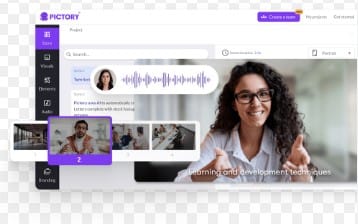Free Tools to Create Animated Videos for TikTok 2026
Introduction
TikTok continues to dominate the short-form content world, and in 2026, it has evolved far beyond lip-syncs and dance trends. Today, the platform is about visual storytelling — content that instantly grabs attention, delivers a message, and connects emotionally with viewers.
One of the smartest ways to stand out on TikTok right now is by using animation. Animated videos allow creators to explain ideas, entertain audiences, and promote brands creatively — even without showing their face on camera. Whether you’re a digital marketer, educator, or faceless creator, animation gives your TikTok content a professional edge that keeps people watching until the end.
The challenge, however, is that high-quality animation software has traditionally been expensive or difficult to use. But that’s changing fast. Thanks to the rise of Free TikTok Animation Tools 2026 and powerful AI Animation Tools for TikTok, anyone can now make animated TikTok videos for free with just a few clicks.
In this comprehensive guide, you’ll explore:
The Best Free Tools to Create Animated Videos in 2026
Step-by-step tutorials to help you start from scratch
A comparison table highlighting each tool’s unique strengths
SEO and monetization tips to help your videos reach more people
Bonus strategies, real-life examples, and common mistakes to avoid
If you’re ready to future-proof your content and create professional, engaging TikToks without spending a dime, let’s dive into the world of free and AI-powered animation tools that are transforming TikTok in 2026.

Why Use Animated Videos on TikTok in 2026?
Animated videos help you stand out on TikTok using Free TikTok Animation Tools 2026 and AI Animation Tools for TikTok. You can make animated TikTok videos for free that are engaging, shareable, and professional-looking.
Grab Attention: Movement, colors, and sound stop the scroll.
Faceless Friendly: Create content without showing your face.
Better Storytelling: Simplify ideas with motion graphics and AI voiceovers.
Cross-Platform: Repurpose on YouTube Shorts, Instagram Reels, and Pinterest.
Cost-Effective: Create viral-quality animations without paying for software.
Top Free Tools to Create Animated Videos for TikTok (2026 Edition)
Here’s a look at the Best Free Tools to Create Animated Videos
1. Canva
Website: https://www.canva.com/
Overview:
Canva remains one of the top Free TikTok Animation Tools 2026, loved for its intuitive interface and powerful creative features. With its massive library of templates and animations, Canva lets anyone make animated TikTok videos for free — no editing background needed.
Key Features:
Ready-made TikTok templates (9:16 vertical ratio)
Easy drag-and-drop editor
Free animations, transitions, and stickers
AI tools like Magic Resize and Text-to-Image Generator
Built-in royalty-free music and sound effects
Direct TikTok export option
How to Use Canva for Animated TikToks:
Sign up for a free Canva account.
Search for “TikTok Video” templates.
Customize text, colors, and visuals to match your theme.
Add animations, transitions, and background audio.
Export as an MP4 file or upload directly to TikTok.
Best For:
Beginners, social media managers, entrepreneurs, and anyone wanting to create stunning short videos quickly using Free TikTok Animation Tools 2026.
2. Renderforest
Website: https://www.renderforest.com/
Overview:
Renderforest is one of the most powerful and user-friendly Free TikTok Animation Tools 2026, designed to help creators produce professional-quality videos directly from their browser. It’s a fully cloud-based video maker that specializes in 2D and 3D animations, logo intros, explainers, and product demos — perfect for brands, startups, and influencers who want to stand out on TikTok.
Unlike complex animation software, Renderforest requires no installation or technical skills. Its vast library of customizable templates makes it easy to make animated TikTok videos for free, even if you’ve never edited a video before. With built-in AI assistance and pre-designed motion graphics, you can create eye-catching content that looks studio-produced — without the cost.
Key Features:
2D and 3D animation templates for intros, explainers, and promotions
Logo reveal and kinetic typography effects
Music visualizers for creators, podcasters, and musicians
Slideshow and video presentation tools
Cloud-based editor — no downloads needed
Free plan available (includes watermark on exports)
Renderforest’s interface also integrates well with AI Animation Tools for TikTok, allowing you to combine traditional animation with AI-generated visuals or voiceovers for even more dynamic results.
How to Use Renderforest:
Visit the official website and sign up for a free account.
Click “Create Video” and browse templates — from explainers to TikTok intros.
Add your text, images, logo, and background music.
Customize transitions and colors to match your TikTok brand style.
Preview your video, then export it in HD. The free plan includes a watermark, while paid options remove it.
Best For:
Renderforest is ideal for digital marketers, startups, freelancers, and YouTubers who want to repurpose their video clips for TikTok. It’s also a great choice for anyone looking to make animated TikTok videos for free with minimal effort using cloud-based AI tools.
With its simplicity, professional-grade templates, and AI-powered flexibility, Renderforest earns its place among the Best Free Tools to Create Animated Videos for TikTok creators in 2026.
3. Animaker
Website: https://www.animaker.com/
Overview:
Animaker is one of the Best Free Tools to Create Animated Videos for TikTok creators who love storytelling. It’s a character-based animation platform that lets you design engaging, emotion-filled videos through an easy drag-and-drop interface — no animation experience required.
In 2026, Animaker continues to stand out among Free TikTok Animation Tools 2026 because it blends creativity with automation. From explainer videos to product promotions, it helps users make animated TikTok videos for free that look polished, professional, and brand-ready.
What makes Animaker especially powerful is its focus on personalization. You can customize animated characters, sync voiceovers automatically, and even use AI-powered tools to adjust lip movements, gestures, and scene transitions — making it one of the most practical AI Animation Tools for TikTok available today.
Key Features:
Wide range of pre-built animated characters with editable emotions and movements
Automatic lip-sync and AI voiceover generation
Professional-grade animated infographics and text transitions
Large media library with backgrounds, icons, and props
Drag-and-drop simplicity with AI-assisted editing tools
Option to export in vertical 9:16 format for TikTok
How to Use Animaker for TikTok Animations:
Go to Animaker.com and create a free account.
Choose a ready-made TikTok template or start with a blank canvas.
Add animated characters, text, and voiceovers using the drag-and-drop builder.
Enhance your video with background music, transitions, and motion effects.
Export your animation in MP4 format and upload it directly to TikTok.
Best For:
Animaker is perfect for educators, storytellers, explainer video creators, and small businesses that want to present ideas visually. It’s also ideal for anyone looking to make animated TikTok videos for free while using advanced AI Animation Tools for TikTok to add a professional touch.
With its fun, character-driven approach and AI-assisted features, Animaker deserves its spot among the Best Free Tools to Create Animated Videos in 2026 — making TikTok storytelling more creative, personalized, and effortless than ever before.
4. Pictory.ai
Website: https://pictory.ai/
Overview:
Pictory.ai is one of the most advanced AI Animation Tools for TikTok in 2026 — designed to help creators transform text or scripts into ready-to-post videos automatically. It’s the perfect solution for faceless creators, educators, or marketers who want to make animated TikTok videos for free without recording themselves or learning complex video editing.
Using cutting-edge artificial intelligence, Pictory takes your written content and turns it into short, engaging video sequences complete with visuals, captions, and music. Among the Free TikTok Animation Tools 2026, Pictory stands out for its ability to convert blog posts, scripts, or marketing copy into dynamic, scroll-stopping TikToks in just minutes.
Key Features:
AI-powered video creation from scripts or blog text
Automatically adds captions, subtitles, and transitions
Built-in voiceover tools for narration
Access to a large library of free stock footage and background music
Cloud-based editing with quick export in vertical (9:16) format for TikTok
Simple interface — no prior video editing experience needed
How to Use Pictory.ai for TikTok:
Visit Pictory.ai and create a free account.
Upload your written script or paste text directly into the editor.
Let the AI automatically generate scenes, visuals, and subtitles.
Customize your video by editing clips, colors, and background music.
Export your project vertically (9:16) to make it TikTok-ready.
Best For:
Pictory.ai is ideal for bloggers, voiceover artists, educators, and faceless TikTok creators who want to turn their ideas into videos quickly. Whether you’re repurposing long-form content or building your personal brand, Pictory makes it effortless to make animated TikTok videos for free using AI automation.
With its speed, simplicity, and smart automation, Pictory earns a top spot among the Best Free Tools to Create Animated Videos in 2026 — a must-try for creators who want professional results without the hassle.
5. InVideo
Website: https://invideo.io/
Overview:
InVideo stands tall among the Best Free Tools to Create Animated Videos for TikTok in 2026. Designed for both beginners and professionals, this online platform allows you to make animated TikTok videos for free using its powerful text-to-video and AI-based editing features. With thousands of customizable templates optimized for social media, InVideo simplifies the animation process while still giving you full creative control.
For anyone exploring Free TikTok Animation Tools 2026, InVideo is a must-try — it bridges the gap between traditional editing and AI automation, letting creators produce scroll-stopping videos in minutes.
Key Features:
Over 5,000 video templates for TikTok, Reels, and Shorts
Smart AI text-to-video generator for script-based content
Free transitions, effects, and soundtracks
Drag-and-drop animations with dynamic text motion
Direct export to TikTok, YouTube Shorts, and Instagram
Fast rendering and watermark-free exports on most plans
How to Use InVideo:
Go to InVideo.io and create a free account.
Select a TikTok-sized video template from the library.
Customize text, colors, animations, and add music or voiceovers.
Preview your animation and export in MP4 format.
Upload directly to TikTok and optimize your caption with hashtags.
Best For: Influencers, marketers, educators, and short-form content creators looking to make animated TikTok videos for free with polished, professional results.
6. Adobe Express
Website: https://www.adobe.com/express/
Overview:
When it comes to professional design with simplicity, Adobe Express is one of the Best Free Tools to Create Animated Videos for TikTok in 2026. Backed by Adobe’s world-class creative ecosystem, this tool makes it easy for anyone — even complete beginners — to design high-quality, motion-based TikTok content in just minutes.
Adobe Express combines intuitive editing with professional-grade assets, making it one of the smartest Free TikTok Animation Tools 2026 available for creators who want studio-level visuals without diving into complex software like Premiere Pro.
Key Features:
Pre-designed TikTok templates and animation presets
Motion graphics including animated text, icons, and transitions
Access to Adobe Stock photos, fonts, and design elements
AI-assisted layout and design suggestions
Cloud syncing for easy access across devices
Free plan with watermark-free exports
How to Use Adobe Express for TikTok:
Log in with your free Adobe ID.
Choose a vertical TikTok template (9:16 ratio).
Add your own visuals, animated text, or stickers.
Apply transitions or motion effects.
Export and upload directly to TikTok.
Best For: Designers, content creators, and businesses who want a premium animated TikTok look without professional editing experience.
Bonus 2026 Additions: Cutting-Edge AI Animation Tools for TikTok
As artificial intelligence evolves, a new wave of AI Animation Tools for TikTok is emerging — offering futuristic ways to make animated TikTok videos for free using nothing but text prompts or still images.
Here are the top AI-powered tools leading this creative revolution in 2026:
7. Pika Labs
Website: https://pika.art/
Pika Labs transforms text prompts into full-motion animations, giving creators total creative freedom without manual editing. It’s perfect for futuristic TikTok trends, storytelling, and visually immersive content.
Text-to-motion animation using AI
Ideal for sci-fi, conceptual, and artistic TikTok creators
Generates ready-to-post vertical videos in minutes
8. Runway ML
Website: https://runwayml.com/
Runway ML is one of the most advanced AI Animation Tools for TikTok, offering intelligent motion graphics, background removal, and object tracking. It can even bring still photos to life with realistic movement.
AI-driven video editing and motion creation
Animate static images or replace backgrounds
Excellent for high-end content creators and editors
9. Synthesia
Website: https://www.synthesia.io/
Synthesia revolutionizes faceless TikTok content by turning written text into animated talking-head avatars. It’s an ideal tool for educators, brands, and explainer video creators who want to make animated TikTok videos for free using virtual presenters.
AI avatars that read your script
Customizable languages and voices
Professional and consistent on-camera look
Comparison Table: Free TikTok Animation Tools 2026
| Tool | Type | Best For | Key Features | Watermark (Free) | Ease of Use |
|---|---|---|---|---|---|
| Canva | Template-based | Beginners | TikTok templates, drag & drop | ❌ | ⭐⭐⭐⭐⭐ |
| Renderforest | Cloud animation | Marketers | Logo intros, 2D/3D animation | ✅ | ⭐⭐⭐ |
| Animaker | Character-based | Educators | Lip-sync, storytelling animation | ✅ | ⭐⭐⭐⭐ |
| Pictory.ai | AI text-to-video | Bloggers | Auto captions, stock footage | ❌ | ⭐⭐⭐⭐ |
| InVideo | Template + AI | Influencers | Text-to-video, transitions | ❌ | ⭐⭐⭐⭐⭐ |
| Adobe Express | Motion graphics | Designers | Animated text, icons, stickers | ❌ | ⭐⭐⭐⭐ |
| Pika Labs | AI animation | Futurists | Text-to-motion generation | ❌ | ⭐⭐⭐ |
| Runway ML | AI video editor | Advanced users | Motion graphics, object animation | ❌ | ⭐⭐⭐ |
| Synthesia | AI avatar | Faceless creators | Talking-head avatar videos | ❌ | ⭐⭐⭐⭐ |
Step-by-Step Workflow to Create a Viral Animated TikTok
Plan Your Idea or Script:
Keep it short (15–30 seconds) with a clear message or call to action.Select the Right Tool:
Use Canva or InVideo for templates.
Try Animaker for character-driven stories.
Experiment with AI tools like Pictory.ai or Pika Labs for automation.
Customize Efficiently:
Replace template text, colors, and animations to fit your brand or niche.Add Voice or Music:
Choose trending TikTok sounds or use royalty-free music.Export in Vertical Format (9:16):
TikTok’s ideal resolution is 1080×1920 — ensure clarity and framing.Upload & Optimize:
Add hashtags like #AnimatedVideo, #AIAnimation2026, and #TikTokTips.
Use focus keywords like “created with Free TikTok Animation Tools 2026” in your caption.
TikTok SEO Optimization Tips for 2026
Use Relevant Keywords: Include terms like AI Animation Tools for TikTok and Animated TikTok Video Tutorial in your captions.
Hook Viewers in 3 Seconds: Start with movement, bold colors, or a surprise visual.
Post 3–5 Times Weekly: TikTok’s algorithm rewards consistency.
Add On-Screen Captions: Keeps silent viewers engaged.
Engage in Comments: Respond quickly to boost retention.
Write Short, Keyword-Rich Descriptions: Helps your video rank better in TikTok search.
Monetization Strategies for Animated TikTok Creators (2026)
Even using Free TikTok Animation Tools 2026 or AI Animation Tools for TikTok, you can turn animated videos into income:
TikTok Creator Rewards: Earn from views and engagement on your animations.
Affiliate Marketing: Promote products in your animated videos and earn commissions.
Sponsored Partnerships: Brands pay for creative animated content.
Sell Digital Products: Templates, animations, or tutorials made with Best Free Tools to Create Animated Videos.
Cross-Platform Monetization: Share videos on YouTube Shorts, Instagram Reels, or Pinterest.
Real-Life Examples
@AIExplained: 500K followers in 6 months using Canva + AI voiceovers.
Freelance Marketer: Used Renderforest and Animaker to get clients from TikTok DMs.
Faceless Crypto Educator: Used Synthesia avatars + affiliate links to monetize faceless content.
Bonus Tips for Viral Animated TikToks
Keep videos 10–30 seconds.
Use bold colors and motion to stop the scroll.
Sync animation to trending sounds.
Add closed captions for accessibility.
Post at peak times and reuse videos across platforms.
With these strategies, anyone can make animated TikTok videos for free while growing a following and earning revenue.
.

Common Mistakes to Avoid
| Mistake | Why It Hurts |
|---|---|
| Using copyrighted music | Can lead to removal or demonetization. |
| Not using 9:16 format | TikTok may crop your video or reduce reach. |
| Posting without hashtags | Limits discovery potential. |
| Overusing transitions | Makes videos look messy or unprofessional. |
| Ignoring analytics | You miss data on what content works best. |
FAQs: Free TikTok Animation Tools 2026
Q1: Can I monetize videos made with free tools?
Yes — just use royalty-free assets and follow TikTok’s monetization rules.
Q2: Which free tools are best for beginners?
Canva and InVideo are the most intuitive for starting out.
Q3: Do these tools add watermarks?
Some, like Renderforest and Animaker, do on free plans.
Q4: Ideal TikTok video length?
15–30 seconds works best for engagement.
Q5: Do AI tools need coding skills?
No — tools like Pictory.ai and Pika Labs generate videos from text prompts.
Q6: How often should I post?
3–5 times per week keeps your account active in the algorithm.
Q7: Can I repurpose TikToks for YouTube Shorts or Reels?
Yes — just remove watermarks and add platform-appropriate captions.
Conclusion
In 2026, creating animated TikToks is easier than ever with Free TikTok Animation Tools 2026 and AI Animation Tools for TikTok. Whether you want to make animated TikTok videos for free using Canva, Animaker, or Pika Labs, these platforms let anyone produce eye-catching, professional content.
To maximize success:
Keep videos short, clear, and engaging.
Use trending sounds, motion, and hashtags.
Post consistently, analyze performance, and adapt.
By using the Best Free Tools to Create Animated Videos, your next viral TikTok could be just one animated video away.