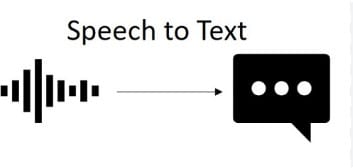Free AI Tools for Voice-to-Text Transcription 2025
📌 Table of Contents
Top Free AI Voice-to-Text Tools (2025)
Whisper by OpenAI
Otter.ai
Google Docs Voice Typing
Voice Typing in Microsoft Word
Speechnotes
Notta.ai
Tactiq
AudioNotes

Free AI Tools for Voice-to-Text Transcription 2025 Free AI Tools for Voice-to-Text Transcription 2025
🔊 Introduction
In 2025, writing with your voice has become easier than ever thanks to AI-powered voice-to-text transcription tools. Whether you’re a content creator, student, podcaster, or business professional, converting speech to text can save you hours.
But what if you don’t want to spend money?
No worries — you don’t need to.
This guide covers the best free AI voice-to-text tools available in 2025, so you can start transcribing instantly without any investment.
🧠 What Is Voice-to-Text Transcription?
Voice-to-text transcription is the process of converting spoken language (from live speech or recorded audio) into written text. This can be done manually or automatically using AI and speech recognition.
Modern AI tools can:
Understand multiple accents
Transcribe different languages
Format automatically
Add punctuation and even speaker labels

What Is Voice-to-Text Transcription? Free AI Tools for Voice-to-Text Transcription 2025
🤖 Why Use AI for Voice Transcription in 2025?
Here’s why AI is better than manual transcription in 2025:
| Reason | Benefit |
|---|---|
| Speed | Transcribe in real time or minutes |
| Accuracy | 85–95% accuracy with AI models |
| Multilingual | Supports 100+ languages |
| Cost-Efficient | Many tools are free or freemium |
| Hands-Free | Just speak and get the text |
🛠 Top Free AI Voice-to-Text Tools (2025)
Here are the best free AI voice-to-text transcription tools you can use in 2025:
1. Whisper by OpenAI
Type: Open-source AI model
Best For: Developers, accuracy-focused users
Key Features:
Multilingual transcription
Speaker identification
Works offline (Python-based)
Pros: Extremely accurate and customizable
Cons: Requires some technical knowledge
2. Otter.ai (Free Plan)
Type: Cloud-based tool
Best For: Meetings, students, journalists
Free Plan Includes:
300 minutes/month
Real-time transcription
Speaker ID & summary
Pros: Auto punctuation, timestamps, mobile app
Cons: Limited free minutes
3. Google Docs Voice Typing
Type: Browser-based (Chrome only)
Best For: Bloggers, writers
How to Use:
Open Google Docs
Go to Tools > Voice Typing
Click mic & start speaking
Pros: Free, fast, Google integrated
Cons: Requires clear speech, no upload feature
4. Microsoft Word Voice Dictation
Type: Built into Word (Web/Desktop)
Best For: Professionals, note-takers
Free On: Office Online
Features:
Real-time typing
Auto punctuation
Commands like “comma”, “period”
Pros: Easy to use
Cons: Internet required
5. Speechnotes
Type: Web & Android app
Best For: Long-form content, writers
Features:
Punctuation by voice
Instant export to Word, PDF
Pros: No login needed, free app
Cons: Ads in free version
6. Notta.ai (Free Plan)
Type: Web + Mobile app
Best For: Professionals, meetings
Free Features:
120 minutes/month
Upload MP3, MP4, Zoom recordings
Pros: Clean UI, summaries
Cons: Limited free usage
7. Tactiq (Chrome Extension)
Type: Chrome Extension
Best For: Zoom, Meet, Teams calls
Features:
Real-time captions
Saves transcripts
Speaker identification
Pros: Integrates with Google Meet
Cons: Only works during live calls
8. AudioNotes.ai
Type: Browser-based
Best For: Voice memos to smart notes
Features:
AI summary generation
Audio to notes + highlights
Pros: Productivity-focused
Cons: 30 minutes/month on free plan
📊 Comparison Table: Best Free AI Voice-to-Text Tools
| Tool | Free Minutes | Upload Audio | Accuracy | Summary Feature |
|---|---|---|---|---|
| Whisper | Unlimited | ✅ | ⭐⭐⭐⭐⭐ | ❌ |
| Otter.ai | 300 mins/mo | ✅ | ⭐⭐⭐⭐ | ✅ |
| Google Docs | Unlimited | ❌ | ⭐⭐⭐ | ❌ |
| MS Word | Unlimited | ❌ | ⭐⭐⭐⭐ | ❌ |
| Speechnotes | Unlimited | ✅ | ⭐⭐⭐ | ❌ |
| Notta.ai | 120 mins/mo | ✅ | ⭐⭐⭐⭐ | ✅ |
| Tactiq | Unlimited (Live only) | ❌ | ⭐⭐⭐⭐ | ✅ |
| AudioNotes | 30 mins/mo | ✅ | ⭐⭐⭐⭐ | ✅ |
📌 Best Use Cases for Voice-to-Text AI Tools
Here’s where these tools shine:
Students: Record lectures, transcribe class notes
Content Creators: Draft blog posts using voice
Freelancers: Transcribe interviews, podcasts
Coaches/Tutors: Convert Zoom sessions to written notes
Business Professionals: Meeting transcription, summaries
🎯 Tips for Accurate Voice Transcription
Use a good mic or smartphone headset
Avoid background noise
Speak clearly at a moderate pace
Review and edit after transcription
Use punctuation commands (like “comma”, “new line”)
Free AI Tools for Voice-to-Text Transcription 2025
❗ Common Challenges and How to Overcome Them
| Challenge | Solution |
|---|---|
| Misunderstood accents | Use Whisper or Otter (supports multiple languages) |
| Noisy background | Record in a quiet room or use noise cancellation |
| Free plan limits | Combine tools (Otter + Notta + Docs) |
| No upload option | Use tools like Notta, Whisper, or AudioNotes |
❓ FAQs
Q1: Can I use these tools offline?
Only Whisper by OpenAI can work fully offline. Others need internet.
Q2: Which tool is best for students?
Otter.ai and Google Docs Voice Typing are great for lectures and notes.
Q3: Is voice typing better than traditional typing?
It depends. Voice typing is faster but might require editing later for grammar and clarity.
Q4: Do these tools work with multiple languages?
Yes. Whisper, Otter.ai, and Notta support many languages like Spanish, French, Urdu, Hindi, and more.
✅ Conclusion
You don’t need to spend any money to transcribe voice into text in 2025. With powerful and free AI voice-to-text tools, anyone can convert speech into written content quickly, accurately, and effortlessly.
Whether you’re a content creator, student, or business owner, pick a tool that fits your workflow and start speaking your way to productivity.
🎙️ Speak smart. Work faster. Create more.
Free AI Tools for Voice-to-Text Transcription 2025
🔗 Links
🌐 Links
Free AI Tools for Voice-to-Text Transcription 2025
Free AI Tools for Voice-to-Text Transcription 2025 Free AI Tools for Voice-to-Text Transcription 2025