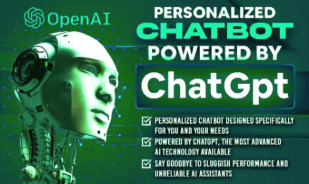Canva vs Adobe Which One Is Best in 2026
🚀Introduction
As 2026 unfolds, the design industry is experiencing a massive transformation powered by AI design tools. Whether you’re a freelancer, content creator, marketer, or professional designer, creative software has become the backbone of modern digital communication. Among dozens of options, two platforms lead the conversation — Canva and Adobe.
The battle of Canva vs Adobe 2026 isn’t just about popularity; it’s about purpose. Both tools empower creators to bring ideas to life, yet they do so through very different design philosophies. Canva stands for speed, simplicity, and accessibility, while Adobe Creative Cloud 2026 represents precision, creative control, and professional-grade design.
With powerful updates like Canva Magic Studio 2026 and Adobe Firefly AI, both platforms have integrated artificial intelligence deeply into their ecosystems. But which one truly delivers the best results for you — the quick creator or the professional perfectionist?
In this in-depth comparison, we’ll explore everything you need to know about Canva vs Adobe 2026 — from AI automation and usability to pricing, templates, licensing, and real-world examples. You’ll also find comparison tables, bonus tips, common design mistakes, and FAQs to help you decide which platform is the best design tool of 2026.
1. Canva vs Adobe 2026: Overview and Key Differences
Before choosing your tool, it’s essential to understand what makes these platforms unique. Both Canva and Adobe aim to simplify creativity — but they target different audiences and workflows.
What Is Canva?
Canva is a cloud-based graphic design platform built to make design accessible for everyone — no professional training required. Since its launch, Canva has grown into a global favorite for creators, students, marketers, and small businesses.
The latest update, Canva Magic Studio 2026, takes things to a new level. It introduces smarter AI-powered design tools like Magic Write, Magic Switch, and Text-to-Image that automate time-consuming creative tasks. Whether you’re making a YouTube thumbnail, social media post, or business presentation, Canva delivers fast, polished results.
Key Highlights (2026):
250,000+ ready-to-use Canva templates 2026 for every niche
100% cloud-based editor (no downloads needed)
Integrated AI assistant through Magic Write
Real-time collaboration for teams and clients
Affordable pricing, perfect for freelancers and small creators
Canva is ideal for:
Students, bloggers, freelancers, social media managers, and small business owners who value speed and simplicity.
Canva is also one of the best affordable design tools 2026, making it an ideal starting point for anyone new to visual creation.
What Is Adobe?
On the other side of the design spectrum stands Adobe, the global powerhouse behind professional software like Photoshop, Illustrator, Premiere Pro, and InDesign. In Adobe Creative Cloud 2026, these tools are more interconnected and AI-driven than ever before.
The highlight of Adobe’s innovation is Adobe Firefly AI — a next-generation AI design system integrated into Creative Cloud. It lets users generate images, edit backgrounds, recolor artwork, and even create 3D text effects directly from natural language prompts.
Key Highlights (2026):
Professional-grade design, photography, and video tools
Firefly AI for advanced generative creativity
Deep integration across all Adobe Creative Suite alternatives
Full commercial-use licensing for creators and agencies
Extensive customization and creative control
Adobe is ideal for:
Professional designers, agencies, video editors, and photographers who need depth, accuracy, and powerful creative tools.
If you’re looking for AI-powered design software with professional precision, Adobe for professionals still leads the market.
2. Ease of Use: Canva for Beginners vs Adobe for Professionals
Canva for Beginners
Canva for beginners is all about intuitive design. The interface is drag-and-drop based, and everything runs in your browser — no installations or complex setup required. You can sign in and start creating instantly.
Key Features:
Drag-and-drop design tools for instant creation
Instant templates for resumes, thumbnails, and social media posts
Brand Kits to maintain visual consistency
Magic Write for AI-assisted copywriting
Built-in tutorials and beginner guides
Canva also works seamlessly across devices — from desktop to mobile — making it a go-to tool for social media marketers and freelancers who need to create on the go.
Real-Life Example:
A freelance content creator can design 20 branded Instagram posts in an hour using Canva Magic Studio 2026, including AI-generated captions and resized formats. In contrast, replicating the same volume in Photoshop vs Canva would take much longer for a non-designer.
Adobe for Professionals
While Canva shines for accessibility, Adobe for professionals stands out for power and precision. Tools like Photoshop, Illustrator, and Premiere Pro have steeper learning curves, but they offer unmatched control once mastered.
Key Features:
Advanced editing tools (layers, vectors, blending, and 3D assets)
Firefly AI integration for realistic image generation and smart object removal
Seamless link with Adobe Creative Cloud 2026 for workflow management
Enterprise-grade performance for large design projects
Adobe and canva Canva vs Adobe: Canva vs Adobe Which One Is Best in 2026
🤖
Adobe for Advanced Users
Adobe tools are powerful but complex. Applications like Photoshop and Illustrator offer deep control over every detail but require time to master.
Key Features for Professionals:
Layer-based editing and advanced typography
Vector graphics for scaling and print design
Smart object and blending control
Firefly AI for text-to-image and background generation
Extensive plugins and presets
Example:
A professional photographer can use Adobe Photoshop to retouch high-resolution images, adjust lighting, and create composite art — a level of precision Canva cannot achieve.
Winner: Canva for Ease, Adobe for Depth
| Feature | Canva | Adobe |
|---|---|---|
| Ease of Use | ★★★★★ | ★★☆☆☆ |
| Learning Curve | Very Low | High |
| Setup | Web-based | Software installation required |
| Ideal For | Beginners, marketers | Professionals, agencies |
If you’re just starting out or working with tight deadlines, Canva is the easier option. But if you need total design control, Adobe remains unmatched.
3. AI Tools: Canva Magic Studio vs Adobe Firefly
AI has changed how creators work. Both platforms have invested heavily in automation and smart design tools — but in different ways.
Canva Magic Studio (2026 Update)
Canva’s Magic Studio is designed for quick creativity. It automates most design steps and helps even non-designers create professional visuals.
Key AI Features:
Magic Write: Generates captions, blog outlines, and ad copy.
Text to Image: Converts text prompts into unique visuals.
Magic Edit: Replace or modify elements instantly.
Magic Switch: Converts designs into multiple formats (e.g., Instagram → LinkedIn post).
Background Remover & Auto-Resize: One-click optimization for multiple platforms.
Strengths:
Simple, fast, and accessible
Works directly inside the Canva editor
Great for content creators and small businesses
Adobe Firefly (2026 Update)
Adobe Firefly brings enterprise-grade AI to professional design. Integrated into Photoshop, Illustrator, and Express, it gives users unprecedented creative power.
Key AI Features:
Text-to-Image: Generate lifelike visuals from descriptions.
Generative Fill: Add, remove, or modify objects intelligently.
Recolor Vector Art: Instantly apply new color schemes.
AI Photo Retouching: Automatic lighting and blemish fixes.
Smart Typography & 3D Text Effects: Create stylized lettering in seconds.
Strengths:
Professional-grade AI control
Seamless with Adobe’s creative ecosystem
Generates commercially safe content
AI Comparison Table
| Feature | Canva Magic Studio | Adobe Firefly |
|---|---|---|
| AI Complexity | Basic to Intermediate | Advanced |
| Output Control | Automatic | Manual + Smart Adjustments |
| Best For | Social media, marketing content | Professional design, photo, video |
| Integration | Built into Canva | Integrated across Adobe Suite |
| Speed | Very Fast | Moderate |
| Realism & Precision | Moderate | High |
Verdict:
Adobe wins in AI sophistication, while Canva dominates AI accessibility.
How to Build a One-Page Website for Free 2025
4. Pricing Comparison (2026)
| Feature | Canva | Adobe |
|---|---|---|
| Free Plan | Available | 7-day trial only |
| Monthly Plan | $12.99/month | From $22.99/month |
| AI Tools | Included | Included (limited features for free users) |
| Commercial License | Partial (check elements) | Full on paid plans |
| Best For | Budget creators, students | Professionals, businesses |
Analysis:
If you’re a student, freelancer, or solo creator, Canva’s pricing offers unbeatable value.
For teams and agencies that need scalability, Adobe’s Creative Cloud pays off long-term with richer features and rights management.
5. Templates and Resources
Canva:
Over 250,000 free and premium templates
Thousands of categories: resumes, logos, YouTube thumbnails, business cards, posters, etc.
Stock photos, icons, and illustrations integrated
Instant video templates and animations
Adobe:
Access to Adobe Stock, with millions of assets
Fully editable, customizable templates
Advanced typography and grid control
Perfect for print, packaging, and commercial design
Quick Verdict:
Canva = Speed & simplicity
Adobe = Precision & creative control
Templates & Resources (“Canva vs Adobe”) Canva vs Adobe Which One Is Best in 2026
6. Integrations and Ecosystem
Canva Integrations:
Connects with Google Drive, Dropbox, HubSpot, Meta, and Slack
One-click social media publishing
Team collaboration and real-time editing
Adobe Integrations:
Works seamlessly with Lightroom, Premiere Pro, and After Effects
Enterprise cloud storage and version control
Stronger ecosystem for agencies and professionals
If you’re creating content daily, Canva’s online ecosystem is smoother.
But for advanced video editing and brand development, Adobe’s integration wins.
7. Ownership and Commercial Use
Both platforms allow commercial usage, but terms differ:
| Aspect | Canva | Adobe |
|---|---|---|
| Licensing | Must verify free/pro elements | Full rights under paid plans |
| Stock Assets | Some restrictions | Clear commercial usage rights |
| Client Projects | Allowed with Pro license | Fully covered |
| Safety for Selling Products | Moderate | High |
Verdict:
If you sell digital assets or do client work, Adobe offers clearer legal protection.
Canva vs Adobe Which One Is Best in 2026
⚖️ 8. Real-Life Examples
Example 1: Small Business Owner (Canva)
Zara, a bakery owner, uses Canva to design menu cards, Instagram posts, and flyers. Within hours, she creates marketing materials that look professionally branded — no designer required.Example 2: Professional Photographer (Adobe)
Omar, a wedding photographer, relies on Adobe Photoshop and Lightroom to edit high-resolution photos. The tools help him correct lighting, color tones, and remove imperfections with professional finesse.Example 3: YouTuber (Hybrid Use)
Sana runs a YouTube channel. She uses Canva to design thumbnails and intros, while Adobe Premiere Pro handles her video editing. The combination gives her speed and quality.
9. Common Mistakes to Avoid
Overusing Templates:
Too much reliance on Canva templates can make designs look repetitive. Always customize fonts, colors, and elements.Ignoring Licensing Rules:
Some Canva free assets can’t be used commercially. Always check usage rights.Skipping Tutorials:
Adobe tools require learning. Avoid frustration by exploring free Adobe Learning Hub lessons.Using Wrong Export Settings:
Beginners often export low-resolution files from Canva or Photoshop. Always use high-resolution (300 DPI) for print.Not Using AI Tools Properly:
AI can save time, but it’s not perfect. Always proofread and adjust AI-generated text or visuals.
10. Bonus Tips for 2026 Designers
✅ Use AI strategically:
Don’t let AI replace creativity — use it to enhance efficiency.
✅ Leverage Templates Wisely:
Start with templates, then add your personal flair.
✅ Stay Consistent with Branding:
Create a brand kit in Canva or Adobe Express to maintain uniform colors and fonts.
✅ Experiment with Firefly and Magic Studio:
Combine both for hybrid workflows — Canva for layout, Adobe for polish.
✅ Back Up Your Projects:
Adobe’s cloud is reliable, but always export and save a local copy.
12. FAQs –Canva vs Adobe Which One Is Best in 2026
1. Which design tool is easier for beginners: Canva or Adobe?
In the Canva vs Adobe 2026 comparison, Canva for beginners clearly wins. It’s web-based, easy to use, and doesn’t require any professional training. With tools like Canva Magic Studio 2026 and ready-to-use Canva templates 2026, even non-designers can create professional graphics, videos, and presentations in minutes.
Adobe for professionals, on the other hand, offers deeper creative control but comes with a steeper learning curve. It’s best suited for advanced designers familiar with tools like Photoshop, Illustrator, or Adobe Creative Cloud 2026.
2. Does Adobe have better AI features than Canva?
Yes — when it comes to AI design tools 2026, Adobe Firefly AI offers more advanced features than Canva’s Magic Studio. Firefly supports AI-powered design software capabilities like text-to-image, generative fill, smart recoloring, and vector editing.
Canva AI tools, however, are built for speed and simplicity. Magic Write and Text-to-Image make it easy to generate quick, creative content for social media or marketing without mastering complex settings.
So if you’re after professional-level AI design, choose Adobe Firefly features. If you want efficiency and ease, Canva Magic Studio 2026 is the smarter pick.
3. Can I use Canva designs commercially?
Yes, you can use Canva Pro designs for commercial purposes, but you should verify licensing details — especially for free assets. Canva Pro elements generally include commercial rights, making them safe for business use, client projects, and online sales.
If you’re a freelancer or business owner looking for graphic design tools for freelancers or commercial use, always double-check Canva’s licensing policy. For full commercial freedom, Adobe Creative Cloud 2026 and Adobe Stock provide clearer and more flexible licensing terms.
4. Which one is more affordable — Canva or Adobe?
In the Canva vs Adobe pricing comparison, Canva is significantly more budget-friendly.
Canva Pro Plan: $12.99/month (includes AI tools, templates, and cloud access)
Adobe Creative Cloud 2026: Starts at $22.99/month (pricing varies by app and region)
For students, creators, or small businesses, Canva Pro offers the best affordable design tools 2026. For large agencies or professionals demanding precision, Adobe’s pricing reflects its more powerful creative ecosystem.
5. Can I use both Canva and Adobe together?
Absolutely. Many designers and marketers combine both to maximize productivity.
For instance:
Use Canva for social media marketing — quick posts, stories, and infographics.
Use Adobe Creative Suite alternatives like Photoshop or Illustrator for advanced editing and branding.
This hybrid workflow gives you Canva’s speed and Adobe’s precision — ideal for content creators, freelancers, and agencies managing diverse projects.
6. Which tool is better for YouTube thumbnails or social media design?
For creators comparing Photoshop vs Canva, the answer depends on your goal:
Canva is perfect for YouTubers and social media managers who need fast, aesthetic designs using ready-made templates and AI captions.
Adobe Photoshop delivers deeper customization for professionals who prefer advanced control over lighting, effects, and typography.
So, in the Canva vs Photoshop comparison, choose Canva for quick results and Adobe for high-end creative polish.
7. Do both Canva and Adobe support AI-generated images?
Yes — both tools have advanced AI generation features in 2026.
Canva Magic Studio 2026 offers Text-to-Image, which creates visuals from prompts within seconds.
Adobe Firefly AI delivers professional-grade image generation with higher realism, smart object editing, and commercial-safe outputs.
When comparing Adobe Firefly vs Canva AI, Firefly is the more powerful creative engine, while Canva remains the faster and more beginner-friendly solution.
Conclusion – Canva vs Adobe Which One Is Best in 2026
The Canva vs Adobe 2026 debate ultimately depends on your goals, creative needs, and budget. Both platforms are among the best design tools 2026, but they cater to different users.
✅ Choose Canva if:
You value speed, simplicity, and affordability.
You’re a student, marketer, freelancer, or content creator.
You prefer an easy drag-and-drop interface with smart Canva AI tools.
You rely on Canva for social media marketing or quick client visuals.
Canva is the ultimate platform for beginners and pros who want to design efficiently without sacrificing creativity.
🎨 Choose Adobe if:
You’re a professional designer, editor, or agency owner.
You need precision, scalability, and deep customization.
You want advanced control through Adobe Creative Cloud 2026 and Adobe Firefly AI.
You create branding, animation, or photography-based projects.
Adobe for professionals remains the gold standard for advanced, industry-grade design work.
⚙️ Final Verdict
Bottom Line:
Start with Canva for beginners to master the basics and accelerate your workflow. When you’re ready to explore professional design, editing, or branding, transition to Adobe Creative Cloud 2026 for unmatched power and precision.
Both platforms are evolving rapidly with AI-powered design software, and together they represent the future of digital creativity in 2026.
Canva vs Adobe Which One Is Best in 2026 Canva vs Adobe Which One Is Best in 2026 Canva vs Adobe Which One Is Best in 2026 Canva vs Adobe Which One Is Best in 2026 Canva vs Adobe Which One Is Best in 2026 Canva vs Adobe Which One Is Best in 2026 Canva vs Adobe Which One Is Best in 2026 Canva vs Adobe Which One Is Best in 2026 Canva vs Adobe Which One Is Best in 2026 Canva vs Adobe Which One Is Best in 2026 Canva vs Adobe Which One Is Best in 2026
Canva vs Adobe Which One Is Best in 2026 Canva vs Adobe Which One Is Best in 2026 Canva vs Adobe Which One Is Best in 2026 Canva vs Adobe Which One Is Best in 2026 Canva vs Adobe Which One Is Best in 2026 Canva vs Adobe Which One Is Best in 2026 Canva vs Adobe Which One Is Best in 2026 Canva vs Adobe Which One Is Best in 2026 Canva vs Adobe Which One Is Best in 2026 Canva vs Adobe Which One Is Best in 2026 Canva vs Adobe Which One Is Best in 2026