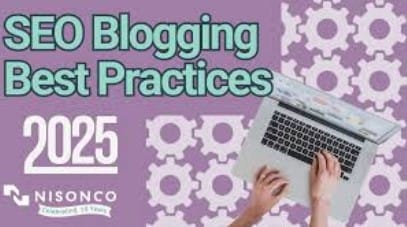Blogging Mistakes Beginners Make 2025 Complete Guide
📚 Table of Contents

📌 1. Introduction: Why Blogging Mistakes
Starting a blog is easy, but growing a successful one requires strategy, consistency, and avoiding common mistakes. Many new bloggers quit within 6 months—not because they lack talent, but because they make avoidable mistakes.
In this guide, we’ll walk you through every major mistake beginners make in blogging and how to fix each one using free tools and smart strategies.
🚫 2. Top 20 Blogging Mistakes Beginners
Starting a blog without a niche
Using a poor or free domain name
Publishing low-quality or copied content
Ignoring keyword research
Writing for yourself, not your audience
Inconsistent posting schedule
Not using headings (H1, H2, H3) properly
Poor blog design and layout
No internal linking between posts
Ignoring image SEO (alt tags, compression)
Writing without SEO plugins or strategy
Not optimizing meta title and meta description
Ignoring mobile responsiveness
Neglecting email list building
Relying only on organic traffic
Avoiding promotion and marketing
Not tracking performance with Google Analytics/Search Console
Ignoring monetization options
No CTA (Call-to-Action) in posts
Giving up too early

Top 20 Blogging Mistakes Beginners Blogging Mistakes Beginners Make 2025 Complete Guide
🔧 3. Detailed Fixes for Each Mistake
1. No Niche Selection
Problem: Writing about everything → Confuses Google and readers
Fix: Pick one niche (e.g., fitness, tech, money) and stay focused
🎯 Use tools like Google Trends or AnswerThePublic for niche research
2. Free or Unprofessional Domain
Problem: “yourblog123.blogspot.com” looks spammy
Fix: Buy a custom domain via Namecheap or Hostinger (can be under $10)
3. Low-Quality or Copied Content
Problem: Google penalizes copied content
Fix: Always write original content. Use tools like Grammarly, Hemingway, or ChatGPT to improve quality
4. Ignoring Keyword Research
Problem: Writing random content = no traffic
Fix: Use free tools like Ubersuggest, Ahrefs Free, or Google’s Keyword Planner
5. Writing for Yourself, Not Readers
Problem: Readers bounce when content is too personal
Fix: Address readers’ problems. Use “you” more than “I”
6. Inconsistent Posting
Problem: Irregular posting kills momentum
Fix: Use a simple content calendar with Notion or Trello
7. Not Using Proper Headings
Problem: One long wall of text
Fix: Break up with H2 and H3 tags for readability and SEO
8. Bad Design/Layout
Problem: Too many colors/fonts/images
Fix: Use clean, minimal themes. Astra or GeneratePress work great
9. No Internal Linking
Problem: Google can’t crawl your content
Fix: Link related posts like “See also: Passive Income Ideas Without Investment”
10. Ignoring Image Optimization
Problem: Heavy images slow your blog
Fix: Use compressed images and add alt tags (important for SEO)
11. No SEO Plugin
Problem: You miss keyword placement & meta tags
Fix: Use Rank Math SEO or Yoast SEO plugin
12. No Meta Title/Description
Problem: Bad click-through rate
Fix: Write catchy meta titles + descriptions with keywords
13. Not Mobile-Friendly
Problem: Over 60% traffic is mobile in 2025
Fix: Use responsive themes. Test with Google Mobile-Friendly Test
14. No Email List Building
Problem: No direct connection with your audience
Fix: Offer a freebie using MailerLite, ConvertKit, or Google Forms
15. Relying Only on Google
Problem: Google algorithm changes can kill traffic
Fix: Promote on Pinterest, Quora, Medium, Reddit, and social media
16. Not Marketing Your Blog
Problem: “Write it and they will come” doesn’t work
Fix: Join Facebook groups, share on Pinterest, write on Medium
17. No Tracking
Problem: You don’t know what works
Fix: Install Google Analytics + Search Console on day 1
18. No Monetization Plan
Problem: You blog for years without earning
Fix: Plan early: AdSense, affiliate links, digital products
19. No CTA
Problem: No direction = no engagement
Fix: Add “Read next,” “Comment below,” or “Download now”
20. Quitting Too Early
Problem: Expecting traffic & income in 1 month
Fix: Commit for 6–12 months. Blogging is a marathon, not a sprint
💡 4. Bonus: SEO Blogging Tips for 2025
Target long-tail keywords (low competition, high intent)
Use keywords in title, slug, meta, headings, intro, conclusion
Write articles with at least 1000+ words
Add internal links in every post
Use Canva to design featured images with text
Optimize every blog post with Rank Math SEO plugin
Use schema markup for How-To or FAQ content

Bonus: SEO Blogging Tips for 2025 Blogging Mistakes Beginners Make 2025 Complete Guide
📘 5. Real Examples of Mistakes (With Solutions)
| Mistake | Example | Fix |
|---|---|---|
| Posting once a month | Traffic stuck at 0 | Post weekly with SEO |
| Copy-paste from other blogs | Blog removed from Google | Always write original |
| Using only Facebook for promotion | No growth | Add Pinterest + Quora |
✅ 6. Checklist: What Every Beginner Blogger Should Follow
✔️ Pick a focused niche
✔️ Buy a domain + use a clean theme
✔️ Write helpful, SEO-optimized content
✔️ Use internal links + headings

✔️ Install analytics + Search Console
✔️ Promote each post on social media
✔️ Start building an email list
✔️ Don’t expect results in 1 month — stay consistent!
❓ 7. FAQs
Q1: How long does it take to rank a blog?
⏳ On average, 3–6 months of consistent posting with SEO.
Q2: Do I need to buy anything to start?
💡 No. You can use free platforms like Blogger, but a paid domain helps with branding.
Q3: Can I use AI like ChatGPT for blogging?
✅ Yes! Just personalize, proofread, and optimize for SEO.
Q4: How many posts should I publish per week?
📅 Aim for 2–3 quality posts weekly for fast growth.
🏁 8. Final Thoughts
Every successful blogger once made mistakes.
But what separates them is they learned and improved consistently.
If you’re just starting, focus on avoiding the big blogging mistakes — like writing without SEO, neglecting your readers, or quitting too soon.
Blogging in 2025 is still powerful. You don’t need to be perfect — just consistent, strategic, and willing to learn.
Blogging Mistakes Beginners Make 2025 Complete Guide
🔗 Internal Links:
🔗 External Tools:
Blogging Mistakes Beginners Make 2025 Complete Guide Blogging Mistakes Beginners Make 2025 Complete Guide Blogging Mistakes Beginners Make 2025 Complete Guide Blogging Mistakes Beginners Make 2025 Complete Guide