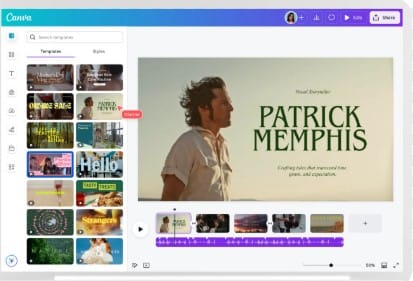Top Free AI Tools for YouTube Shorts 2026
Introduction
YouTube Shorts is dominating the online video space, attracting over 70 billion daily views. For creators aiming to grow their channels and earn passive income in 2026, expensive editors or complex software are no longer necessary. With free AI tools for YouTube Shorts, you can create professional-quality videos quickly, efficiently, and without watermarks. These AI tools make it easy to generate auto-captions, add AI voiceovers, and perform smart video edits—all in minutes.
In this guide, we’ll cover the best AI tools for Shorts 2026, compare their features, share bonus tips, real-life examples, highlight common mistakes, answer FAQs, and show you how to make your Shorts go viral.
Why Use AI for YouTube Shorts?
AI tools for Shorts 2026 are changing the game for creators. Here’s why you should start using them:
No editing skills needed: AI handles cutting, trimming, and effects automatically.
Auto-subtitles & captions: Boost engagement and accessibility effortlessly.
AI voiceovers: Turn scripts into professional-sounding audio.
Fast video creation: Generate YouTube Shorts in minutes, saving hours of work.
Free and watermark-free: Create polished content while maintaining your brand without spending a cent.
🎯What Makes a Good AI Tool for YouTube Shorts?
When choosing the best free AI tools for YouTube Shorts or AI tools for Shorts 2026, it’s important to focus on features that help you create professional, watermark-free content quickly. Here’s what to look for:
| Feature | Why It Matters |
|---|---|
| YouTube Shorts No Watermark | Keeps your videos clean, professional, and brand-ready |
| AI-Powered | Automates editing, script writing, and voiceovers for faster creation |
| Online Tool | No need to install heavy software; work directly in your browser |
| 9:16 Format Support | Ensures your Shorts are in the perfect vertical format for YouTube |
| AI Voice / Text-to-Speech | Converts scripts into natural-sounding audio with emotion |
| Auto Captions | Enhances engagement and accessibility, boosting views and watch time |
Using these features, creators can produce high-quality YouTube Shorts without wasting time or money, while also building potential passive income in 2026.
🛠️Top 12 Free AI Tools for YouTube Shorts (No Watermark)
1. CapCut Web (By ByteDance)
Features: Auto captions, auto cut, filters, and smart AI editing for Shorts
Pros: Completely free AI tools for YouTube Shorts, works on mobile and PC, no watermark on exports
Best For: Creators looking for an all-in-one solution to quickly make professional YouTube Shorts and start generating passive income in 2026
Website: capcut.com
CapCut AI ToolsAI tools for Shorts 2026
2. Clipchamp (Microsoft)
Features: Timeline editor, AI auto-caption, and smart editing tools for YouTube Shorts
Pros: Fully functional free AI tools for YouTube Shorts with no watermark when logged in with Microsoft; perfect for beginners
Best For: Creators who want fast, clean edits and to start generating passive income in 2026 using AI tools for Shorts 2026
Website: clipchamp.com
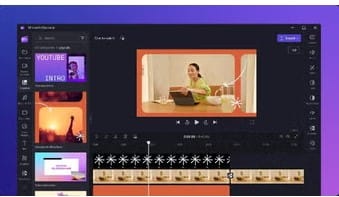
3. Runway ML
Features: Magic cut, advanced AI video editing, and green screen removal for YouTube Shorts
Pros: Offers professional editing capabilities with free AI tools for YouTube Shorts, including background manipulation and creative effects, all with no watermark
Limitations: Free plan allows a limited number of exports
Best For: Creators aiming to produce high-quality AI Shorts for 2026 and build passive income in 2026
Website: runwayml.com
4. InVideo AI
Features: Transform scripts into YouTube Shorts quickly, with 9:16 vertical format support using AI tools for Shorts 2026
Pros: Simple and efficient for turning text into videos with free AI tools for YouTube Shorts, helping you create content fast
Limitations: Free plan may include a small watermark in certain frames
Best For: Creators looking to generate high-quality Shorts without heavy editing and start earning passive income in 2026
Website: invideo.io
5. VEED.IO
Features: Auto subtitles, text-to-speech AI voices, and smart editing for YouTube Shorts
Pros: User-friendly free AI tools for YouTube Shorts, perfect for adding captions and audio effortlessly, with no watermark
Limitations: Some advanced AI tools for Shorts 2026 require a paid plan
Best For: Creators who want quick, professional Shorts and to start generating passive income in 2026
Website: veed.io
6. Descript
Features: Edit videos by modifying text, and add studio-quality AI voiceovers for YouTube Shorts
Pros: Fully functional free AI tools for YouTube Shorts with no watermark at 720p export, making it ideal for polished content
Best For: Creators who prefer script-based editing and want to produce professional Shorts while building passive income in 2026 using AI tools for Shorts 2026
Website: descript.com
7. Lumen5
Features: Transform blog posts or articles into YouTube Shorts automatically, with AI-generated captions using AI tools for Shorts 2026
Pros: Supports vertical 9:16 format and allows creators to use free AI tools for YouTube Shorts with no watermark when edited carefully
Limitations: Default branding may appear unless cropped or adjusted
Best For: Creators who want to quickly repurpose content into Shorts and start earning passive income in 2026
Website: lumen5.com
8
8. Pictory
Features: Trim long videos into YouTube Shorts and automatically generate highlights using AI tools for Shorts 2026
Pros: Easy-to-use free AI tools for YouTube Shorts to create engaging content quickly
Limitations: Free plan includes a watermark, so careful editing is needed to maintain YouTube Shorts no watermark
Best For: Creators looking to turn long-form content into Shorts and start generating passive income in 2026
Website: pictory.ai
9. Fliki
Features: Combine AI voiceovers with stock videos and create YouTube Shorts from scripts using AI tools for Shorts 2026
Pros: Simple and efficient free AI tools for YouTube Shorts with no watermark, perfect for fast content creation
Limitations: Videos are limited to a maximum of 5 minutes on the free plan
Best For: Creators who want to produce engaging Shorts quickly and build passive income in 2026
Website: fliki.a
10. Animaker
Features: Create engaging YouTube Shorts using drag-and-drop animations with AI tools for Shorts 2026
Pros: Ideal for explainer or tutorial Shorts using free AI tools for YouTube Shorts with no watermark on select templates
Limitations: Some templates include a watermark on the free plan
Best For: Creators looking to produce animated Shorts quickly and generate passive income in 2026
Website: animaker.com
11. Canva Video
Features: Combine AI text and video elements with vertical templates to create professional YouTube Shorts using AI tools for Shorts 2026
Pros: Most templates are free AI tools for YouTube Shorts with no watermark, making it perfect for quick, polished content
Best For: Creators who want to design visually appealing Shorts and start earning passive income in 2026
Website: canva.com
12. AutoCut by ClipReel
Features: Create AI-generated YouTube Shorts and reels from scripts with text-to-speech (TTS) using AI tools for Shorts 2026
Pros: Fully functional free AI tools for YouTube Shorts with no watermark on basic exports
Best For: Creators looking to quickly produce Shorts and start generating passive income in 2026
Website: clipreel.com
✍️
How to Use Free AI Tools for YouTube Shorts: Step-by-Step (Example: CapCut)
Visit the Tool: Go to capcut.com
Upload Content or Script: Add your raw footage, images, or paste your script. Many AI tools for Shorts 2026 support script-to-video creation.
Apply AI Features: Use Auto Cut, Auto Captions, music, effects, and text overlays to make professional YouTube Shorts.
Export Without Watermark: Choose 9:16 HD format to ensure your Shorts are clean and YouTube Shorts no watermark.
Upload to YouTube: Add a catchy title, description, and relevant hashtags to optimize for views and engagement.
Tip: These steps work similarly for free AI tools for YouTube Shorts like Canva Video, VEED.IO, Descript, and Runway ML. Using these AI features efficiently helps you create viral Shorts and build passive income in 2026.
Comparison Table: Features & Limitations
| Tool | AI Voice | No Watermark | Captions | Best Use |
|---|---|---|---|---|
| CapCut | ✅ | ✅ | ✅ | All-in-one mobile & PC editing |
| Canva Video | ✅ | ✅ | Manual | Templates & visual branding |
| Descript | ✅ | ✅ | ✅ | Script-based video editing |
| Clipchamp | ✅ | ✅ | ✅ | Clean editing & fast exports |
| VEED.IO | ✅ | ✅ | ✅ | Captions & layout customization |
| Runway ML | ✅ | ✅ | ✅ | Background editing & AI effects |
Bonus Tips to Make Viral YouTube Shorts with AI
Hook viewers within the first 2 seconds
Use bold captions and emojis to grab attention
Add AI voiceovers with emotion for better engagement
Keep Shorts 15–45 seconds long
Always use vertical 9:16 format
Include a clear CTA: “Follow for more tips”
Use Canva Video or Descript to add animated text synced with AI audio
Using these strategies along with free AI tools for YouTube Shorts can help you consistently produce high-quality videos and grow your passive income in 2026.
Real-Life Example
A travel creator used CapCut, one of the top free AI tools for YouTube Shorts, to turn a single day of filming into multiple engaging Shorts. By adding AI-generated captions, trimming clips automatically, and including an expressive AI voiceover, the Shorts reached 200k views in just one week—all while staying YouTube Shorts no watermark and without spending money on editing software. This approach helped the creator start building passive income in 2026 efficiently using AI tools for Shorts 2026.
Common Mistakes to Avoid with Free AI Tools for YouTube Shorts
Uploading videos in square (1:1) format instead of vertical 9:16
Leaving default tool branding, reducing professionalism
Using a robotic AI voice without natural pacing
Forgetting to include a CTA or hashtags
Uploading Shorts without a thumbnail or captions, which lowers engagement
Avoiding these mistakes ensures your content looks professional and maximizes the potential for passive income in 2026 using free AI tools for YouTube Shorts.
FAQs About Free AI Tools for YouTube Shorts
Creating high-quality YouTube Shorts can be challenging for many creators, especially when trying to keep costs low and produce content efficiently. Thankfully, free AI tools for YouTube Shorts have revolutionized content creation, allowing anyone to make professional videos without expensive software or advanced editing skills. Below, we answer the most common questions about using AI tools for Shorts 2026 and how they can help you start generating passive income in 2026.
Q1: Are these free AI tools for YouTube Shorts really free and watermark-free?
Yes! Most of the leading AI tools for Shorts 2026 allow creators to produce videos without watermarks, giving your content a professional edge. Platforms like CapCut, Canva Video, Clipchamp, Descript, and VEED.IO offer free plans that include key AI features such as:
Auto captions to make your Shorts accessible and engaging.
AI-generated voiceovers to add professional narration without recording yourself.
Auto trimming and cutting tools to speed up editing.
However, to ensure your YouTube Shorts no watermark, avoid using premium templates or exceeding the free export limits. While premium templates can unlock advanced effects, the free tools are more than sufficient for creating attention-grabbing Shorts that can go viral.
By leveraging these free AI tools for YouTube Shorts, you can save hundreds of dollars on software and start producing content immediately. The combination of automation and AI-driven editing allows creators to focus on storytelling, hooks, and engagement rather than spending hours manually editing each video.
Q2: Can I use these AI tools on mobile devices?
Absolutely. One of the biggest advantages of modern free AI tools for YouTube Shorts is that they are fully mobile-compatible. Tools like CapCut, Canva Video, Clipchamp, and Fliki work seamlessly on smartphones and tablets, giving creators the flexibility to create YouTube Shorts anywhere.
Mobile compatibility is especially useful for creators on the go. For example:
A travel vlogger can shoot content, add AI voiceovers, and export watermark-free Shorts directly from a smartphone.
A social media manager can edit and post content while commuting, maintaining consistency across multiple channels.
Small businesses can create marketing Shorts without investing in a desktop workstation.
The ability to edit on mobile also accelerates content production, allowing creators to maintain a consistent upload schedule. Consistency is crucial for growth on YouTube, and using mobile-friendly AI tools for Shorts 2026 makes it easier to stay on track. Additionally, producing content on mobile reduces costs, supports faster turnaround, and opens the door for generating passive income in 2026 by consistently engaging an audience.
Q3: Which AI tools are easiest for beginners?
For beginners, CapCut and Canva Video are the most user-friendly AI tools for Shorts 2026. These platforms are designed with intuitive interfaces and ready-made templates, allowing anyone to produce professional YouTube Shorts quickly, even without prior editing experience.
Here’s why they are ideal for beginners:
CapCut: Offers a simple drag-and-drop interface, automated cutting, AI subtitles, and TTS voiceovers. The mobile and desktop versions make it easy to edit anywhere while keeping your Shorts watermark-free.
Canva Video: Provides thousands of templates optimized for vertical 9:16 Shorts. It also includes AI-generated text animations, automated captions, and visual effects that make your content stand out without complicated editing.
Beginners can also experiment with other free AI tools for YouTube Shorts, such as Descript for script-based editing or Clipchamp for clean timeline edits. These tools help creators focus on storytelling, creativity, and engagement rather than struggling with technical editing. Learning to use one or two of these platforms effectively will lay the foundation for producing consistent, high-quality Shorts that can generate passive income in 2026.
Q4: Can I monetize AI-generated Shorts?
Yes! You can earn revenue from AI-generated YouTube Shorts, provided your content is original and adheres to YouTube’s community guidelines and copyright policies. Using free AI tools for YouTube Shorts efficiently allows you to consistently produce videos that attract views, increase watch time, and grow your subscriber base—all essential for monetization.
Some monetization strategies include:
YouTube Partner Program: Once eligible, Shorts can earn ad revenue just like regular videos.
Sponsorships and brand deals: High-quality Shorts produced with AI tools can attract sponsorships and partnerships.
Affiliate marketing: Promoting products in Shorts is easier when your videos are polished and engaging.
Merchandise and digital products: Consistently engaging Shorts build an audience that trusts your brand.
Using AI-driven tools like CapCut, Canva Video, Descript, and VEED.IO, creators can focus on content strategy and engagement rather than spending excessive time on editing. The combination of professional-looking Shorts with AI enhancements allows creators to maximize reach and build sustainable passive income in 2026.
Conclusion: Start Creating Viral YouTube Shorts in 2026
Creating professional, engaging YouTube Shorts without spending money or dealing with watermarks is now entirely achievable with free AI tools for YouTube Shorts. Platforms like CapCut, Canva Video, Descript, Clipchamp, and VEED.IO provide all the features needed to produce high-quality content while saving time and maximizing reach.
Benefits of Using Free AI Tools for YouTube Shorts
Save Time: AI automation handles tasks like trimming, captioning, and voiceovers. What used to take hours now takes minutes, allowing creators to focus on ideas and content strategy.
Grow Your Channel Faster: Consistently posting polished Shorts increases visibility and subscriber growth. Algorithm-friendly content produced using AI tools for Shorts 2026 is more likely to appear in the YouTube Shorts feed.
Produce Viral Content: Features like auto captions, AI voiceovers, and smart video cuts help your Shorts grab attention immediately and boost engagement.
Generate Passive Income in 2026: Uploading consistently, coupled with professional editing using free AI tools for YouTube Shorts, opens doors for ad revenue, sponsorships, affiliate marketing, and other monetization streams.
How to Get Started
Start by choosing one or two AI tools for Shorts 2026 that suit your style and workflow.
Focus on vertical 9:16 content to optimize your videos for the Shorts player.
Use AI-generated captions and voiceovers to increase accessibility and engagement.
Be consistent with uploads; frequent content increases your chance of virality.
Experiment with different hooks, music, and AI effects to find what resonates with your audience.
With dedication, your YouTube Shorts no watermark can reach millions of viewers. By leveraging free AI tools for YouTube Shorts, you can build a sustainable strategy to produce high-quality content efficiently while establishing passive income in 2026.
Key Takeaways
Consistency: Upload regularly using AI automation to maintain viewer engagement.
Creativity: Use AI tools to enhance, not replace, your original content ideas.
Optimization: Focus on vertical video format, captions, and AI voiceovers to maximize reach.
Monetization: High-quality Shorts produced efficiently can generate passive income in 2026 through multiple channels.
By embracing the best free AI tools for YouTube Shorts, even beginners can produce professional videos that compete with top creators. Start small, learn as you go, and use AI to streamline your workflow. Over time, these tools can help you consistently deliver viral Shorts, grow your channel, and build passive income in 2026—all while keeping your content watermark-free and professional.
Remember: The future of content creation lies in smart automation and creativity. Leveraging AI tools for Shorts 2026 is not just about saving time—it’s about creating professional, engaging, and monetizable YouTube Shorts that can reach millions in 2026 and beyond.