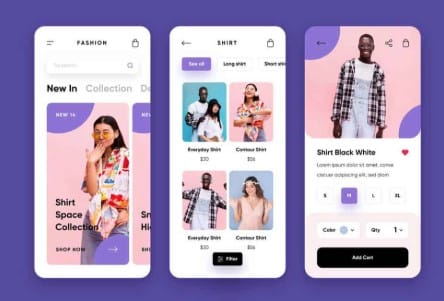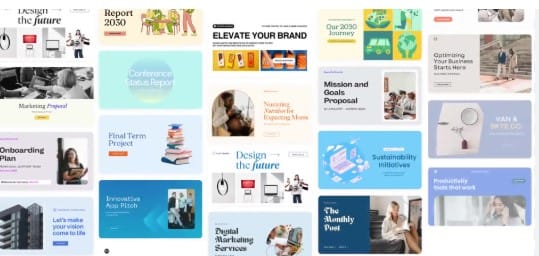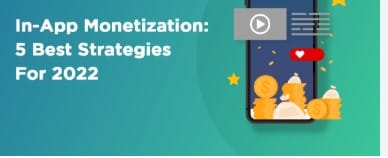How to Use Canva to Make Free Portfolio Website 2025
1. Introduction
In today’s competitive digital world, having a strong online presence isn’t optional—it’s essential. Whether you’re a student aiming to showcase academic projects, a freelancer building a brand, or a small business owner highlighting your services, a portfolio website sets you apart.
But what if you don’t know how to code or don’t have the budget to hire a web designer?
That’s where Canva comes in.
Originally known for its graphic design capabilities, Canva now offers a powerful Website Builder feature that lets anyone build a modern, responsive website—absolutely free. The best part?This can be done without writing any code.
In this detailed guide, I’ll show you:
- How to build a professional portfolio website using Canva (step-by-step)
- Real-life examples of how students and creators use Canva sites
- Best Canva features for web design
- Monetization options and growth strategies
- Common mistakes to avoid
- Bonus tips, tool comparisons, FAQs, and more
Whether you’re designing a personal portfolio, a digital resume, or a creative showcase, Canva’s free tools are more than enough to get started—and thrive—in 2025.
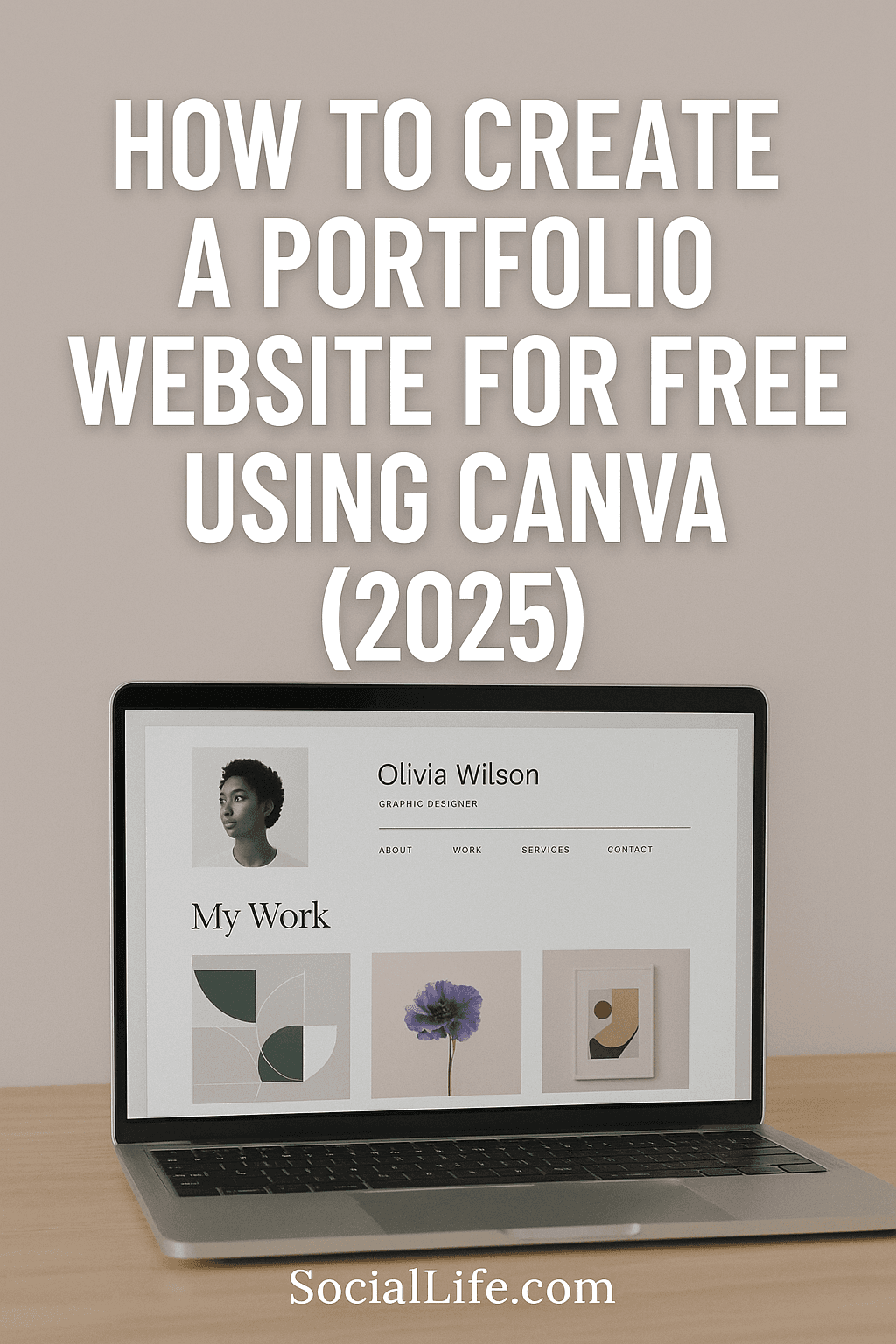
How to Use Canva to Make Free Portfolio Website 2025
2. Why You Need a Portfolio Website
- Online Visibility: Potential employers, clients, or collaborators can find your work easily.
- Professional Branding: Your website is your personal billboard.
- Content Control: Unlike social media, you own your content.
- Easy Sharing: Share a link instead of bulky attachments.
- Freelancing & Monetization: Ideal for showcasing gigs, testimonials, and offers.
3. Top Canva Features for Website Design (Expanded Tool Reviews)
1. Drag-and-Drop Editor
Canva’s drag-and-drop interface is a lifesaver. When I first tried using Canva to make a website, I had no idea what design was. But within an hour, I had a clean, professional-looking homepage ready.
- Pros: No coding required, easy layout editing.
- Cons: Can be restrictive for advanced design.
- Personal Tip: Use Canva’s pre-designed layout grids for a neat structure.
2. Free Website Templates
There are hundreds of website templates for portfolios, resumes, photography, business, and more. The first time I used a portfolio template, it took care of 80% of the design—I just had to customize the content.
- Pros: Professionally designed, responsive.
- Cons: Limited templates compared to full CMS platforms.
- Use Case: Ideal for students and freelancers.

Free Website Templates How to Use Canva to Make Free Portfolio Website 2025
3. One-Page Navigation
Canva’s one-page websites load fast and scroll smoothly. I’ve used this to create compact resumes and link-in-bio pages that feel more like landing pages.
- Pros: Clean user experience.
- Cons: Not ideal for long-form content.
- Best For: Creative portfolios and digital CVs.
4. Free Hosting with a Canva Domain
Canva provides you with a free URL (username.my.canva.site) once your website is live.when your website is published. It’s perfect if you’re not ready to buy a domain yet.
- Pros: Zero cost, instant hosting.
- Cons: Not a custom domain (unless upgraded).
- Tip: Great for MVP websites.
5. Mobile-Friendly Design
Every Canva website I’ve created looks fantastic on mobile devices as well as desktop computers. It’s responsive by default, saving you hours of mobile optimization.
- Pros: Responsive out of the box.
- Cons: Limited manual adjustments for mobile.
- Example: My friend’s digital art portfolio looks stunning on smartphones.

Mobile-Friendly Design How to Use Canva to Make Free Portfolio Website 2025
6. Multimedia Embeds (Videos, PDFs, Images)
I love adding YouTube videos and downloadable resumes to my Canva site. It’s just a click away.
- Pros: Embed videos, forms, and images easily.
- Cons: Cannot embed advanced widgets (e.g., booking forms).
- Use Case: Showcase work samples like videos or client testimonials.

Top Canva Features for Website Design (Expanded Tool Reviews) How to Use Canva to Make Free Portfolio Website 2025
4. Step-by-Step Guide: Create a Portfolio Website Using Canva
Step 1: Sign In to Canva
Create a free Canva account at www.canva.com.
Step 2: Search “Website” in the Templates Section
Choose “Portfolio Website” or “Personal Website” templates.
Step 3: Customize the Template
- Add your name, bio, projects, testimonials, and contact info.
- Use consistent fonts and colors.
- Upload images, logos, and videos.
Step 4: Set Navigation Anchors (Optional)
Connect buttons to various areas of your layout on a single page.
Step 5: Click “Publish as Website”
- Choose a free Canva domain.
- Click “Publish” and your site goes live.
Step 6: Share Your Link
Use this link on your resume, social media, freelancing platforms, and more.
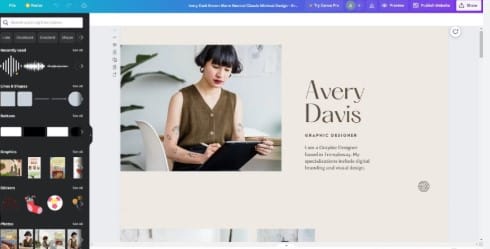
5. Monetization Strategies
- Sell Services: Offer design, editing, voiceovers, or coaching directly via your website.
- Affiliate Links: Add referral links to tools you recommend.
- Digital Products: Sell eBooks, templates, or courses using payment platforms like Gumroad.
- Blog Integration: Link your Canva site to your blog for added traffic.

5. Monetization Strategies How to Use Canva to Make Free Portfolio Website 2025
6. Tool Comparison Table
| Feature | Canva | Wix (Free Plan) | Carrd.co |
|---|---|---|---|
| Templates | 500+ | 100+ | 80+ |
| Drag & Drop Builder | Yes | Yes | Yes |
| Mobile-Responsive | Yes | Yes | Yes |
| Custom Domain Option | Yes (Paid) | Yes (Paid) | Yes (Paid) |
| Best For | Beginners, fast | Creatives | Link-in-bio pages |
Tips: Canva is ideal for complete beginners. For more functionality, consider Carrd or Wix later on.
How to Use Canva to Make Free Portfolio Website 2025
7. Bonus Tips & Common Mistakes
Common Mistakes:
- Using too many fonts or colors
- Ignoring mobile layout
- No contact or CTA button
Best Practices:
- Keep it clean and professional
- Add your top 3 projects on the homepage
- Use a photo and short bio
- Add testimonials or reviews if available
8. Real-Life Use Case
Sara’s Portfolio Success: Sara, a graphic design student, used Canva to build her first online portfolio. Within two weeks, she shared her link in a design Facebook group and landed her first freelance gig worth $100. She has since upgraded to a custom domain and started offering digital services to local businesses—all from her Canva site.
9. FAQs (Enable FAQ Schema in Rank Math)
1. Is Canva’s Website Builder really free?
Indeed. With a Canva domain, you can publish a website for free using Canva’s templates.
2. Is it possible to link Canva to a specific domain?
Yes, but only on Canva Pro. Otherwise, you get a free my.canva.site domain.
3. Are Canva websites mobile-friendly?
Yes. Canva websites are automatically responsive on mobile devices.
4. Can I sell goods or services using Canva?
Yes. You can link payment platforms or contact forms to your site.
5. How secure are Canva websites?
Canva sites are HTTPS secure and hosted on Canva’s servers.
10. Conclusion
Creating a portfolio website with Canva in 2025 is not only free but easier than ever. Whether you’re a student, a creative, or a freelancer, Canva gives you the tools to create a clean, professional online presence in minutes.
Start now—no tech skills, no cost, just creativity.
Which Canva feature did you like most? Let us know in the comments!
How to Use Canva to Make Free Portfolio Website 2025
✅ External Links (High Authority & Helpful for Readers)
| Platform/Tool | Purpose | Link |
|---|---|---|
| Canva Website Templates | Direct to Canva’s official template library | https://www.canva.com/websites/ |
| Gumroad | To sell digital products | https://gumroad.com/ |
| Upwork | Freelancing platform to monetize services | https://www.upwork.com/ |
| Fiverr | Sell portfolio-based services | https://www.fiverr.com/ |
| Wix | For future website upgrades | https://www.wix.com |
| Carrd | Alternate free website builder | https://carrd.co |
Internal Links
| Article Title | Purpose | Internal Link |
|---|---|---|
| Top Websites to Sell Digital Products in 2025 | Monetization tie-in | /top-websites-sell-digital-products-2025 |
| Best Free AI Tools for Students to Make Money Online (2025) | Tools support article | https://sociallif.com/best-how-earn-from-facebook-reels-without-investment-2025/ |
| How to Start Freelancing Without Experience | Guide to monetize a portfolio | https://sociallif.com/freelancing-as-a-beginner-without-experience-2025/ |
| Step-by-Step Guide to Making Animated GIFs for Pinterest Free (2025) | For those adding GIFs to their site | /animated-gifs-for-pinterest-2025 |
| How to Record Professional Voiceovers on Mobile (No Cost) | Portfolio-enhancing skill | /record-professional-voiceovers-mobile |
How to Use Canva to Make Free Portfolio Website 2025 How to Use Canva to Make Free Portfolio Website 2025
How to Use Canva to Make Free Portfolio Website 2025 How to Use Canva to Make Free Portfolio Website 2025