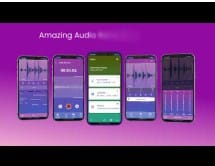How to Record Voiceovers on Mobile free 2025
Introduction:
When I first thought about recording professional voiceovers, I assumed I’d need fancy microphones or paid software. But here’s the truth: your smartphone is already powerful enough to help you sound like a pro—for free.
In 2025, thousands of students, freelancers, and creators are using free mobile apps to record crystal-clear voiceovers for YouTube Shorts, TikToks, podcasts, and even paid gigs on Fiverr. Whether you’re building a faceless channel, narrating videos, or offering voiceover services online, you don’t need expensive tools to get started.
In this beginner-friendly guide, I’ll walk you through:
My 10 favorite free mobile voice recording apps (with personal tips)
How to use each app step-by-step
Real success story of a student earning with just a smartphone
Monetization strategies for voiceover work
Common mistakes and bonus tips to improve audio quality
Let’s explore how you can sound professional without spending a single dollar—using just your phone.

2. Why Professional Voiceovers Matter
- Better Viewer Retention: Clear audio keeps viewers engaged.
- Increased Professionalism: Voiceovers make videos look polished.
- Monetization Potential: Sell voiceovers on Fiverr or Upwork.
- Faceless Content Creation: Voiceovers let you create without showing your face.
- Global Reach: Create content in multiple languages using voiceover tools.
3. Key Features to Look for in Mobile Voiceover Apps
- 100% Free plan availability
- No watermark on audio exports
- Noise reduction and voice enhancement
- Easy trimming and editing
- Multi-format export options (MP3, WAV, etc.)
- Mobile-friendly interface

Key Features to Look for in Mobile Voiceover Apps How to Record Voiceovers on Mobile free 2025 How to Record Voiceovers on Mobile free 2025
4. Top 10 Free Mobile Apps to Record Professional Voiceovers
1️⃣ Dolby On (iOS & Android) – My Go-To App
I’ll be honest: Dolby On completely changed how I record on my phone. Just hit record, and Dolby’s built-in noise reduction makes your voice sound studio-quality. You don’t even need to adjust settings.
- Pros: One-tap recording, built-in noise reduction, no watermark.
- Cons: No multi-track editing.
- Tip: Best for YouTube Shorts narrations and simple tutorials.
💡 Why I recommend it: Perfect for YouTube narrations or any content needing clean, pro-level audio without effort.

2️⃣ Rev Voice Recorder – Simple, Clean, and Free
Whenever I need quick recordings without fuss, I open Rev’s Voice Recorder. It’s simple, fast, and lets me focus on my voice, not the interface.
- Pros: Unlimited free recordings, simple editing.
- Cons: No background music support.
- Tip: Great for students doing voice narrations.
💡 Pro Tip: Great for students recording voice notes, lectures, or simple narration projects.
3️⃣ Lexis Audio Editor – Pocket Audio Studio
Lexis feels like carrying a mini studio in my pocket. I love using its equalizer and noise gate to polish my voice. Yes, it takes a few minutes to learn, but once you get the hang of it, it’s worth it.
- Pros: Audio editing tools included, no watermark.
- Cons: Slight learning curve for beginners.
- Tip: Perfect for users who want more control over editing.
💡 Best For: Anyone wanting more control over their voice editing without needing a laptop.

4️⃣ Smart Recorder – Super Light & Focused
When my phone storage is full, Smart Recorder saves me. It’s tiny in size but captures voice clearly. No fluff—just good audio.
- Pros: Focuses on voice clarity, no watermark.
- Cons: Basic editing.
- Tip: Best for voice note-style narrations.
💡 Use It For: Quick voiceovers, voice notes, or short narrations when you’re tight on space.
5️⃣ BandLab – Multi-Track Magic on Your Phone
BandLab isn’t just for music. I use it to layer my voiceovers with music tracks when making explainer videos. If you’re comfortable with basic editing, this app lets you mix like a pro.
- Pros: Multi-track audio mixing, mobile-friendly.
- Cons: More focused on music creators.
- Tip: Use for podcast-style content or explainer videos.
💡 Best For: Content creators mixing voiceovers and background music.

6️⃣ Easy Voice Recorder – As Simple As It Gets
Don’t want to learn a new app? Just install Easy Voice Recorder. Hit record, speak, and export clean audio. I recommend it to every beginner starting voiceover work.
- Pros: No setup required, simple UI.
- Cons: No advanced editing features.
- Tip: Best for quick narration recording.
💡 Pro Tip: Best if you want simplicity with no advanced editing needs.
7️⃣ FL Studio Mobile (Free Trial) – Advanced But Powerful
I’ll admit FL Studio Mobile feels intimidating at first, but the sound quality? Incredible. I use its free trial when I need high-end effects and want to offer premium voiceovers on Fiverr.
- Pros: Professional features, excellent effects.
- Cons: Limited free trial.
- Tip: Use trial to produce high-quality voiceover gigs.
💡 Tip: Use the free trial to create a few pro-level samples for freelancing gigs.

8️⃣ WaveEditor – Visual Editing Simplified
I’m a visual learner, so WaveEditor’s waveform editing really helps. I can see where to cut and fine-tune my recordings precisely.
- Pros: Visual editing, multi-format export.
- Cons: UI can confuse beginners.
- Tip: Best for fine-tuning recorded voiceovers.
💡 Best For: Creators who want hands-on control without complex software.
9️⃣ AudioLab – Fun for Creative Voiceovers
If you love adding effects or experimenting, AudioLab’s voice changer and audio tools are super fun. It’s not just about clean voiceovers—it’s for adding personality to your content.
- Pros: Multi-functional, text-to-speech, voice changer.
- Cons: Ads in free version.
- Tip: Use for creative content like reels and TikToks.
💡 Try It For: TikToks, Reels, or fun YouTube intros with creative effects.
🔟 Hi-Q MP3 Voice Recorder – High-Quality MP3 Recording
When I need voiceovers in top-quality MP3 format, Hi-Q is my go-to. It’s reliable and produces crisp audio every time, perfect for podcast-style recordings.
- Pros: Studio-quality MP3 export, no watermark.
- Cons: Limited editing.
- Tip: Best for professional podcast-style recordings
💡 Best For: Long-form content creators, podcasters, or professional narration.
5. Step-by-Step Guide: How to Record Voiceovers Using Dolby On
- Download Dolby On app.
- Tap the record button to start.
- Speak clearly near your mobile mic.
- Stop recording and let Dolby’s AI enhance your voice.
- Save/export your audio.
6. Comparison Table and Tips
| Tool | Best For | Watermark-Free? | Audio Enhancement |
|---|---|---|---|
| Dolby On | Auto-enhanced recordings | Yes | Yes |
| Rev Voice Recorder | Simple voice captures | Yes | No |
| Lexis Audio Editor | Detailed editing | Yes | Yes |
| Smart Recorder | Lightweight voiceovers | Yes | No |
| BandLab | Multi-track mixing | Yes | Yes |
| Easy Voice Recorder | Beginners/simple use | Yes | No |
| FL Studio Mobile | Studio-level audio | Yes (Trial) | Yes |
| WaveEditor | Waveform editing | Yes | No |
| AudioLab | Creative effects | Yes | Yes |
| Hi-Q Recorder | High-quality MP3 output | Yes | No |
Tips: Beginners should start with Dolby On or Easy Voice Recorder.Lexis Audio Editor is suggested for more sophisticated control.
How to Record Voiceovers on Mobile free 2025 Monetization
7. Monetization Strategies Using Mobile Voiceovers
- Sell voiceovers on Fiverr, Upwork.
- Start a faceless YouTube Shorts channel.
- Create educational content with voiceovers.
- Offer narration services for online courses.
- Use voiceovers in audiobook creation.

8. Bonus Tips and Best Practices
Common Mistakes:
- Recording in noisy environments.
- Speaking too fast.
- Not using pop filters.
Best Practices:
- Record in a quiet room.
- Speak slowly and clearly.
- Use noise reduction features.
- Preview and edit your recording before sharing.
9. Real-Life Example / Case Study
Ahsan’s Freelancing Success Story: Ahsan, a 22-year-old student from Karachi, used Dolby On and BandLab to record voiceovers for YouTube creators. Within 3 months, he earned $700 by offering voiceover gigs on Fiverr and Upwork, all using his mobile phone without buying a microphone.

How to Record Voiceovers on Mobile free 2025 FAQS
❓ FAQs – Mobile Voiceovers (2025)
1. Are mobile voiceover apps really free?
Yes! Many apps like Dolby On, Rev Voice Recorder, and Lexis Audio Editor offer completely free versions. You can record professional-quality voiceovers without paying anything. Some apps have paid upgrades, but the free features are enough to get started.
2. Can I make money recording voiceovers from my phone?
Absolutely. Many freelancers earn by recording voiceovers directly on their smartphones. You can sell voiceovers on platforms like Fiverr, Upwork, or even work with YouTube creators needing narration.All you need to get started is your phone.
3. Which app is easiest for beginners?
If you’re just starting out, Dolby On and Easy Voice Recorder are the best choices. They’re simple, user-friendly, and don’t require any editing skills.
4. How can I improve the sound quality of my mobile recordings?
Record in a quiet place, speak clearly, and keep the phone microphone close to your mouth (without covering it). Use apps with built-in noise reduction like Dolby On, and edit with apps like Lexis Audio Editor for extra polish.
5. Are mobile-recorded voiceovers good enough for YouTube and freelancing?
Yes! Many creators and freelancers deliver client work using mobile-recorded voiceovers. As long as the audio is clean and well-edited, it’s perfectly acceptable for YouTube Shorts, TikToks, educational content, and freelance gigs.
6. Can I record voiceovers in different languages?
Yes. Your phone records whatever language you speak! You can create multilingual voiceovers using any of these apps and sell your services to global clients.
7. Do I require additional equipment or a microphone??
Not necessarily. Most smartphones today have high-quality built-in mics. Apps like Dolby On can enhance your voice automatically. But if you want to upgrade, a simple clip-on mic can further improve sound quality.
11. Conclusion
Recording professional voiceovers is now possible with just your mobile phone. With tools like Dolby On, Lexis Audio Editor, and BandLab, you can create studio-like audio for free.
Which tool worked best for you? Share your favorite in the comments below!
Start recording your professional voiceovers today and grow your content or freelancing career!
(Official Tools)
How to Record Voiceovers on Mobile free 2025 How to Record Voiceovers on Mobile free 2025
How to Record Voiceovers on Mobile free 2025 How to Record Voiceovers on Mobile free 2025
How to Record Voiceovers on Mobile free 2025 How to Record Voiceovers on Mobile free 2025