10 Free Tools to Create Subtitles Automatically
1. Introduction
In 2025, video content dominates online platforms like YouTube, TikTok, and Instagram. But what many creators overlook is the power of subtitles. More than 80% of users watch videos without sound, in case you were unaware. This means that subtitles are no longer optional—they’re essential.
Whether you’re a student creating a YouTube channel, an aspiring freelancer, or a content creator looking to reach a broader audience, adding subtitles can drastically improve your video’s engagement and accessibility. However, manually typing captions is time-consuming and requires technical skills.
The solution? Free AI subtitle generators.You can save time and effort by using these tools, which automatically turn your speech into precise captions.
In this guide, you’ll learn:
- The best free tools for subtitle creation in 2025
- Detailed tutorials on using each tool
- Monetization strategies
- Best practices and common mistakes
- Real-life success story
Let’s dive into the easy, free methods to create subtitles automatically!
“Ever felt frustrated typing subtitles manually for your videos? You’re not alone. In 2025, video creators need faster solutions—and that’s where AI subtitle tools come in.”
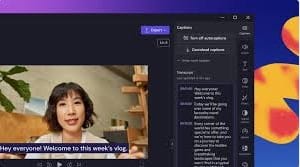
2. Why Subtitles Matter in 2025
- Boost Viewer Engagement: Videos with captions have 40% higher view times.
- SEO Benefits: Search engines index your captions, helping videos rank.
- Accessibility: Reach hard-of-hearing or deaf viewers.
- Global Reach: Translate subtitles into other languages to expand your audience.
- Professional Look: Well-designed captions make your videos more polished.

Why Subtitles Matter in 202510 Free Tools to Create Subtitles Automatically
3. Key Features to Look for in Subtitle Tools
- Free plan availability
- Accurate speech-to-text AI
- No watermark on export
- Customizable fonts and styles
- Multi-language support
- Mobile and desktop compatibility

Key Features to Look for in Subtitle Tools 10 Free Tools to Create Subtitles Automatically 10 Free Tools to Create Subtitles Automatically
4. Top 10 Free AI Tools to Create Subtitles Automatically (Detailed Reviews)
1. CapCut
When I first started creating Instagram Reels, CapCut quickly became my favorite tool. It’s mobile-friendly and completely free. The auto-caption feature is surprisingly accurate, making it ideal for short-form videos.
Whenever I create TikToks or Reels, CapCut is my go-to. The app’s auto-caption feature is surprisingly accurate and fully customizable. Best part? No watermark and completely free.
Why I love it: Fast, mobile-friendly, perfect for short videos.
- Pros: Free, no watermark, customizable subtitle design.
- Cons: App download required.
- Tip: Best for beginners creating YouTube Shorts or TikTok content.
- CapCut Website
2. YouTube Studio Subtitles
If you’re uploading content to YouTube, this tool is built-in. I often use YouTube Studio’s auto-captioning to save time, and it lets me edit captions directly in my dashboard.
If you’re already uploading to YouTube, don’t ignore this built-in tool! It auto-generates captions right in your dashboard. I use it often—it’s fast, reliable, and saves time.
Best for: YouTube content creators who want easy captions without extra software.
- Pros: No extra tools required, easy to use.
- Cons: Subtitles tied to YouTube platform.
- Tip: Ideal for YouTube creators wanting quick subtitle setup.
- YouTube Studio
3. Veed.io
Whenever I’m creating casual social media videos, Veed.io comes in handy. It’s web-based, so no installation is needed.
I use Veed.io when I need fast, web-based subtitles. It works right in your browser—no downloads. Subtitles are editable and look professional.
Downside: Free plan adds a small watermark.
Tip: Great for Instagram Reels or casual content creators.
- Pros: Quick to use, beginner-friendly.
- Cons: Small watermark in free version.
- Tip: Good for Instagram Reels and casual content.
- Veed.io Website
4. Zubtitle
Zubtitle feels like having a personal assistant. Its intuitive interface makes subtitle customization easy. When I want my captions to look fashionable, I use this.Pros: Fast processing, sleek interface.
Want stylish captions? Zubtitle feels like working with a designer. I use it when I want my subtitles to stand out visually on platforms like Instagram.
Why it’s cool: Easy customization + modern interface.
- Cons: Free plan limits the number of exports.
- Tip: Best for Instagram and Facebook creators.
- Zubtitle Website
5. Happy Scribe
For longer videos, Happy Scribe’s accuracy impresses me. I’ve used it for academic videos and interviews.
Creating educational videos? Happy Scribe is my top choice for accurate transcriptions. I use it for longer content, especially lectures or interviews.
Tip: Best for professionals needing clean, accurate subtitles.
- Pros: High transcription accuracy, multi-language support.
- Cons: Limited free minutes.
- Tip: Use for professional or educational videos.
- Happy Scribe Website
6. Otter.ai
Otter.ai originally helped me transcribe interviews, but now I also use it for video captions. It’s great for educational content with lots of dialogue.
Originally designed for note-taking, Otter.ai now helps me create subtitles for podcasts and educational videos. The transcription is incredibly accurate.
Why I recommend it: Perfect for creators with long-form spoken content.
- Pros: Accurate AI transcription.
- Cons: Limited export options in free plan.
- Tip: Ideal for podcasters or educators.
- Otter.ai Website
7. Descript
Descript combines video editing and subtitle generation. After using it a few times, I realized it’s perfect for my educational YouTube content.
Descript isn’t just for subtitles—it’s a full editing tool. I use it when I want subtitles AND video editing in one app.Learning takes time, but the effort is worthwhile.
Who it’s for: Serious YouTubers or educators.
- Pros: All-in-one video tool.
- Cons: Learning curve for beginners.
- Tip: Best for content creators who need a complete editing suite.
- Descript Website
8. Subly
When I need fast subtitles for short social videos, Subly is my choice. It’s straightforward and allows easy customization.
Need subtitles for short promo videos? I go with Subly. It’s simple and focused purely on subtitles, with easy style adjustments.
Pro Tip: Great for quick marketing content.
- Pros: Easy to use, good customization.
- Cons: Limits on free plan.
- Tip: Great for quick marketing clips.
- Subly Website
9. Animaker Subtitle Generator
Animaker’s subtitle tool is fun to use. It offers animated subtitle styles perfect for casual and kid-friendly content.
When making fun, casual content for kids or vlogs, I choose Animaker. Its colorful, animated subtitle options make videos feel lively.
Perfect for: Casual creators, vloggers, or children’s conten
- Pros: Animated fonts, colorful styles.
- Cons: Not suited for professional videos.
- Tip: Use for vlogs or kid-focused content.
- Animaker Website
10. Kapwing Auto Subtitler
Kapwing is my backup when other tools fail. It’s quick, browser-based, and works great for TikTok creators.
I keep Kapwing as my backup tool. It’s fast, browser-based, and works every time. Yes, the free plan has a watermark, but it’s ideal for TikTok videos.
Best for: Quick subtitles when you’re in a rush.
- Pros: Quick subtitle generator.
- Cons: Small watermark in free plan.
- Tip: Best for TikTok or casual creators.
- Kapwing Website
10 Free Tools to Create Subtitles Automatically
5. Step-by-Step Guide: How to Use Tools
Detailed steps using CapCut and YouTube Studio to create subtitles, edit captions, and export videos.
6. Comparison Table
| Tool | Best For | Free Watermark-Free Export | Multi-language Support |
|---|---|---|---|
| CapCut | Beginners, Mobile Users | Yes | Yes |
| YouTube Studio | YouTube Creators | Yes | Yes |
| Veed.io | Social Media Creators | No | Yes |
| Zubtitle | Instagram, Facebook Users | Limited | Yes |
| Happy Scribe | Long/Professional Videos | Limited | Yes |
| Otter.ai | Podcasts, Lectures | No | Yes |
| Descript | Educators, YouTubers | Limited | Yes |
| Subly | Short Videos | Limited | Yes |
| Animaker | Vlogs, Fun Content | No | Yes |
| Kapwing | TikTok Creators | No | Yes |
7. Monetization Strategies
- Get more ad revenue from improved watch-time.
- Offer subtitle creation services on Fiverr or Upwork.
- Create multilingual videos for broader reach.
- Sell subtitle templates on marketplaces.

Monetization Strategies 10 Free Tools to Create Subtitles Automatically 10 Free Tools to Create Subtitles Automatically
10 Free Tools to Create Subtitles Automatically
8. Bonus Tips and Best Practices
Common Mistakes:
- Not proofreading auto-generated captions.
- Using unreadable fonts or colors.
- Ignoring mobile optimization.
Best Practices:
- Keep subtitle text concise.
- Use bold or contrasting fonts.
- Always review and edit AI-generated captions.
- Translate subtitles for international audiences.

Bonus Tips and Best Practices 10 Free Tools to Create Subtitles Automatically 10 Free Tools to Create Subtitles Automatically
9. Real-Life Example / Case Study
Maria’s Success Story: Maria, a 21-year-old student, started adding captions to her educational Shorts using CapCut. Within 2 months, her watch-time grew by 40%, her subscriber count doubled, and she started receiving freelance subtitle gigs from small businesses.

10. FAQs (FAQ Schema Enabled via Rank Math)
- Are AI subtitle generators really free?
Yes, many AI subtitle generators offer free plans or trials. Tools like CapCut, YouTube Studio Subtitles, and Veed.io allow creators to generate subtitles at no cost, although some tools may add watermarks or limit export options on free plans. - Which tool is best for YouTube creators?
For YouTube creators, the built-in YouTube Studio Subtitles tool is highly recommended due to its seamless integration. CapCut is another excellent choice for YouTube Shorts, providing fast and accurate subtitle generation on mobile. - How accurate are AI-generated subtitles?
AI subtitle tools are generally quite accurate, especially with clear audio. Tools like Happy Scribe, Otter.ai, and Descript offer some of the highest transcription accuracy. However, it’s always advisable to proofread and edit the subtitles before publishing. - Can I create multilingual subtitles with these tools?
Yes, several tools like Happy Scribe, Otter.ai, and YouTube Studio support multiple languages. You can automatically generate subtitles in different languages or translate existing captions to expand your video’s reach globally. - Are subtitle videos eligible for YouTube monetization?
Absolutely. Adding subtitles to your videos enhances engagement and accessibility, which can indirectly improve your video’s performance and monetization potential. Subtitles also help improve SEO, making your content more discoverable on YouTube.
10 Free Tools to Create Subtitles Automatically
11. Conclusion
Subtitles are critical for video success in 2025. With free tools like CapCut, Veed.io, and YouTube Studio, students and creators can generate subtitles automatically and reach global audiences.
Which tool worked best for you? Share your favorite in the comments below!
Start adding subtitles today and grow your content!
✅ External Links (Official Tools)
✅ Internal Links
10 Free Tools to Create Subtitles Automatically
10 Free Tools to Create Subtitles Automatically
10 Free Tools to Create Subtitles Automatically



